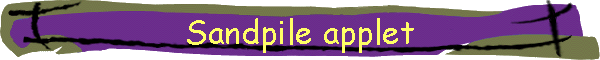
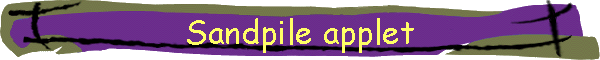
This JAVA applet simulates the dynamics of
the BTW sandpile model. It is paused now. To start running in a continuous
mode push "Continue" button. To advance by one time step push "Next step".
The heights of sand columns are color coded as:
|
stable: green-3,blue-2,
red-1,gray-0.
| |
|
active: shades of yellow
and orange
(see the colors at the row of checkboxes at the bottom of the applet). |
You can add a grain of sand to the sandpile by clicking the canvas at the desired site. If you wish to paint on the canvas check the box corresponding to the desired value of z from the row at the bottom of the applet. Then clicking the canvas sets the site at the desired value of z. Clicking the "Fill" button fills the lattice with the selected value of z. To change back to grain-by-grain addition check "+1" box from the row at the bottom of the applet.
Finally, I set the delay between two subsequent
time steps to 100 microseconds. You can set this variable in the corresponding
textbox to a desired value and then click "Set new delay" button. Beware
of setting this value to 0. When I was experimenting with this applet at
my UNIX machine I noticed that setting small delay causes the applet to
run very slow and browser itself hardly responds to mouse clicks :-(
May be one can write applet to avoid this problem but I don't know how
to do it. However, on my PC setting delay to 0 works like a charm :-)